HTML Web ImagesThese images have had their width and height attribute values added to speed rendering of the page. Sections by page titles: 1: Image TypesGIF (Graphics Interchange Format)
JPEG (Joint Photographic Experts Group)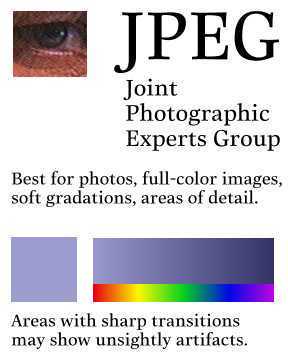
2: Elements and Text AttributesAlternative TextSpacer with Empty AltOrnament with Empty Alt
Long Descriptions
Title Text3: Visual AttributesPixel SizesScaling Up
Scaling DownStretching
BorderNo Border on Link(Notice that these three images are all on one line.) SpacesAligned left with 10 pixel space on each edge Percentage Scaling (Sidebar)4: Alignments and BackgroundsLeftThis text will be on the right side of the image, and will flow under the image when the next line makes it possible. The break tag : <br clear="all"> is used to get everything flowing vertically again. RightThis text will be on the left side of the image, and will flow under the image when the next line makes it possible. The break tag : <br clear="all"> is used to get everything flowing vertically again. Center (division)Table with Image and Caption
Table Background (Sidebar)Nested Tables
Page Background ImageA page with a background image | |||||||
Home ||| HTML ||| Links ||| Core ||| Additional ||| Color ||| URL ||| Lists ||| Tables Images ||| Tricks ||| Hierarchies ||| Frames ||| Misc Norwalk Community College - Extended Studies & Workforce Education WWW Internet - Creating Home Pages with HTML |
|
Copyright © 2001 by Gary Munch.
|